SQL to NoSQL migration seems like a contradiction, but thanks to advances and innovations in Couchbase Server’s NoSQL database, it’s becoming easier.
In this post, I’ll introduce you to a tool called SqlServerToCouchbase, an open-source attempt at an automated tool to help you “convert” a Microsoft SQL Server database into a Couchbase Server database. Along the way, we’ll look at data migration strategies, comparisons between SQL and NoSQL terms, and trade-offs between the two types of databases. Even if you aren’t using SQL Server or Couchbase Server, this article can help you in your conversion efforts.
Before starting, keep in mind that moving between any two databases (SQL to NoSQL or SQL to SQL) is much like translating between two languages. There are automations like Babelfish, Google Translate, and so on. These are very helpful tools for getting started, but aren’t substitutes for (eventually) immersing yourself in the language.
#googletranslatefails #oversættelsesfejl pic.twitter.com/SNNoGHBD1Q
— EgoLibris (@egolibris) May 17, 2017
Beyond the translation of syntax, there’s also the idioms and culture that surrounds any technology. No automation tool can capture all of the nuance, but let’s give it a try to see how far we can go.
Convert SQL to NoSQL: Data Migration Strategies
If you’re considering migrating data from SQL Server to Couchbase (or any relational database to Couchbase), the first step is to come to agreement on your high-level goals and plans. There are multiple paths to take, and each trades-off risk, effort, and benefits. Here are a few examples for how to convert SQL to NoSQL:
| Level | Description | Risk | Effort | Benefits |
|---|---|---|---|---|
|
1 |
Rewrite: No migration, write the whole thing over |
5/5 |
5/5 |
⭐⭐⭐⭐⭐ |
|
2 |
Redesign Schema: Keep your business logic, rewrite your data layer and schema, totally redesign your schema with a NoSQL-optimized model |
4/5 |
4/5 |
⭐⭐⭐⭐ |
|
3 |
Refactor First: Keep everything but refactor your data logic and RDBMS schema into a NoSQL-optimized model |
4/5 |
3/5 |
⭐⭐⭐ |
|
4 |
Optimize Later: Host your schema with as few changes as possible, get the application running on the new technology, refactor/optimize the schema as necessary for performance |
3/5 |
4/5 |
⭐⭐⭐ |
|
5 |
Just Host It: Host your schema with as few changes as possible. |
2/5 |
2/5 |
⭐⭐ |
Historically, NoSQL databases have focused on “Level 1” rebuilding or greenfield projects. While that approach captures the most benefit from NoSQL from the beginning, rebuilds are always expensive and risky.
However, Couchbase Server, along with new capabilities coming in Couchbase Server 7 (you can download Couchbase 7 beta right now), allows a level 5 (followed by level 4) approach that reduces the risk and cost of trying out NoSQL. You won’t necessarily reap all the benefits of NoSQL right away, but getting started is easier than ever.
Convert SQL to NoSQL Query
Most developers and database users are familiar with relational databases. Schemas, tables, rows and columns, SQL queries, ACID transactions. Couchbase’s query language (N1QL) has long recognized that SQL is the lingua franca of databases. N1QL currently provides full SQL capabilities, including JOINs, robust indexing, aggregation, CTEs, and more. This makes it relatively straightforward for SQL developers to be productive even as newcomers to Couchbase’s NoSQL offering.
Tip: Check out Why Developers Value Couchbase and other independent research from TechValidate.
What if most of the other relational concepts could be translated and converted as easily? Let’s look at how SQL Server concepts could be mapped to Couchbase Server concepts.
| SQL Server | Couchbase Server | Notes |
|---|---|---|
|
Server |
Cluster |
One of the primary benefits of NoSQL is scalability and high availability that clustering provides. |
|
Catalog/Database |
Bucket |
Couchbase buckets also provide a built-in cache for improved performance |
|
Schema |
Scope |
Schema is often just “dbo” in SQL Server, but not always. |
|
Table |
Collection |
Collections are more flexible: no pre-defined columns or constraints |
|
Row |
Document |
JSON instead of flat data |
|
tSQL |
N1QL |
N1QL is not “SQL-like”, it’s a full SQL implementation with JSON extensions, sometimes called SQL++ |
|
Primary Key |
Document Key |
Primary keys must be unique per-table, document keys must be unique per collection |
|
Index |
Index |
SQL: Indexes on column(s), Couchbase: Indexes on JSON field(s) |
With this mapping as a baseline, can we write a program to automatically convert the contents of a SQL Server database to a Couchbase Server database?
I believe we can get most of the way there, and I’ve created an open-source project called SqlServerToCouchbase to do just that.
Convert SQL Database to NoSQL/Catalog to Bucket
I’m going to use the AdventureWorks samples provided by Microsoft in SQL Server. I’ll be migrating to a Couchbase 7 database (currently in beta, but will likely be RTM this year).
Note: I’m using AdventureWorks2016 because that’s what version of SQL Server I happen to have available. Most older and newer versions should work okay, but if you run into any problems, please create a GitHub issue!
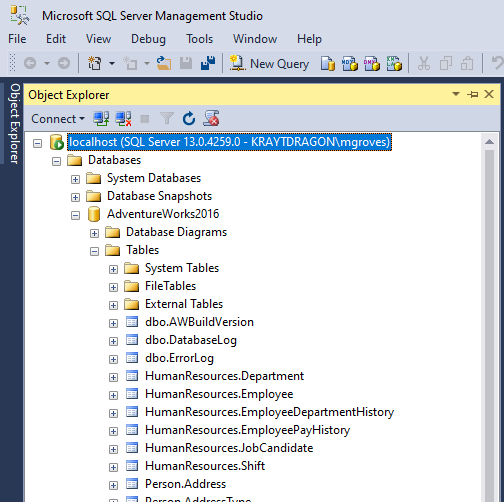
You can create a bucket manually in Couchbase Server, or you can have the utility create the bucket for you automatically.
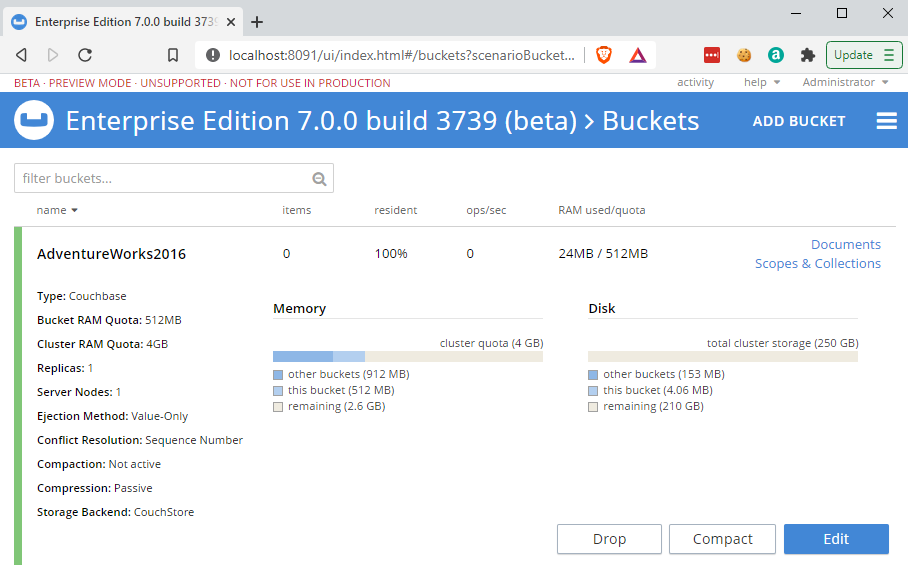
Schema to Scope
In SQL Server, a schema is like a “namespace” that allows you to group objects (like tables) together for organization/security purposes. For example, AdventureWorks contains schemas like HumanResources, Person, Production, etc.
Many projects don’t really use schema other than the default “dbo” schema. However, a schema might be used to group data for a specific microservice or a specific tenant in a multi-tenant app.
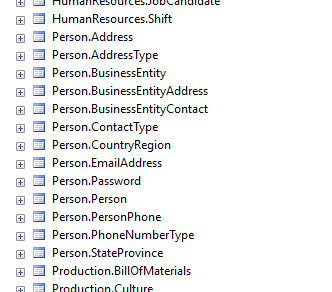
In Couchbase 7, there is a very similar concept called “scope”. It provides the same organization and security benefits for microservices or multi-tenancy.
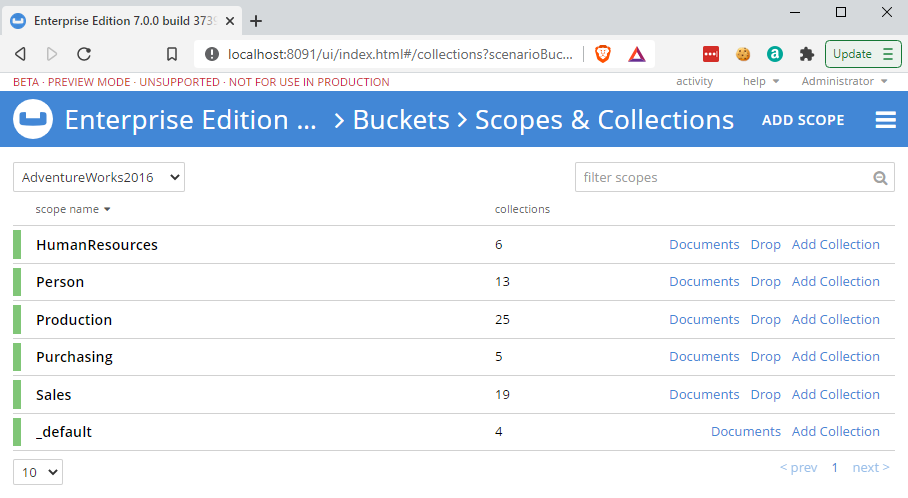
Based on your preferences, the SqlServerToCouchbase utility can create scopes based on the schemas in SQL Server, or it can ignore them and put everything in a schema called “_default” (which is roughly equivalent to “dbo”). In the above example, I’ve elected to create scopes for each AdventureWorks schema.
Table to Collection
In SQL Server, a table is a strictly enforced relation (hence “relational” database) that organizes data together.
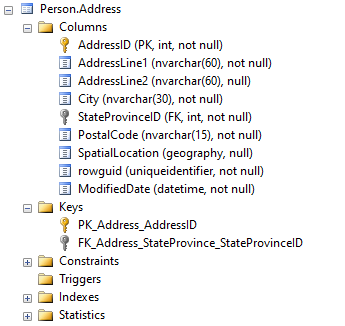
In Couchbase, there is no strictly enforced relation, but in Couchbase 7, there is a concept of a “collection”. While this will be unable to enforce any constraints on the data (other than a unique document key, analogous to a primary key), it can still provide the same level of data organization.
The SqlServerToCouchbase utility will create a collection for each table that it finds. If you elected to create scopes in the previous step, those collections will be placed inside of the appropriate scope.
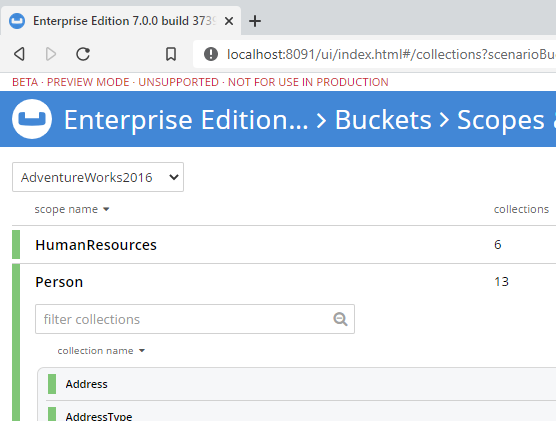
Tip: Table names in SQL Server are allowed to be much longer than collection names in Couchbase Server. So, if you are migrating a database with long table names, you will have to explicitly provide a new, shorter collection name.
What about converting the SQL query?
The SqlServerToCouchbase utility will not (yet) convert your SQL Server queries for you, but here’s a comparison between a SQL Server query of AdventureWorks and the equivalent query of the converted AdventureWorks database in Couchbase.
The below tSQL query (taken from Microsoft documentation) is designed to “return the first and last names of all employees and the cities in which they live”.
|
1 2 3 4 5 6 7 8 9 10 |
SELECT RTRIM(p.FirstName) + ' ' + LTRIM(p.LastName) AS Name, d.City FROM AdventureWorks2016.Person.Person AS p INNER JOIN AdventureWorks2016.HumanResources.Employee e ON p.BusinessEntityID = e.BusinessEntityID INNER JOIN (SELECT bea.BusinessEntityID, a.City FROM AdventureWorks2016.Person.Address AS a INNER JOIN AdventureWorks2016.Person.BusinessEntityAddress AS bea ON a.AddressID = bea.AddressID) AS d ON p.BusinessEntityID = d.BusinessEntityID ORDER BY p.LastName, p.FirstName; |
The results of this query:
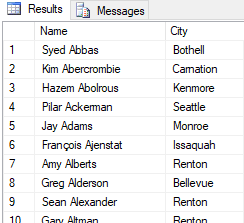
With barely any changes, a very similar query can be run as a N1QL query in Couchbase:
|
1 2 3 4 5 6 7 8 9 10 |
SELECT RTRIM(p.FirstName) || ' ' || LTRIM(p.LastName) AS Name, d.City FROM AdventureWorks2016.Person.Person AS p INNER JOIN AdventureWorks2016.HumanResources.Employee e ON p.BusinessEntityID = e.BusinessEntityID INNER JOIN (SELECT bea.BusinessEntityID, a.City FROM AdventureWorks2016.Person.Address AS a INNER JOIN AdventureWorks2016.Person.BusinessEntityAddress AS bea ON a.AddressID = bea.AddressID) AS d ON p.BusinessEntityID = d.BusinessEntityID ORDER BY p.LastName, p.FirstName; |
The only difference in the N1QL version is the use of || instead of + for string concatenation, and the results being JSON instead of a Result Set:
|
1 2 3 4 5 6 7 8 9 10 11 12 13 |
[ { "City": "Bothell", "Name": "Syed Abbas" }, { "City": "Carnation", "Name": "Kim Abercrombie" }, { "City": "Kenmore", "Name": "Hazem Abolrous" }, { "City": "Seattle", "Name": "Pilar Ackerman" }, { "City": "Monroe", "Name": "Jay Adams" }, { "City": "Issaquah", "Name": "François Ajenstat" }, { "City": "Renton", "Name": "Amy Alberts" }, { "City": "Bellevue", "Name": "Greg Alderson" }, { "City": "Renton", "Name": "Sean Alexander" }, { "City": "Renton", "Name": "Gary Altman" }, /// ... etc ... ] |
This does not mean that the N1QL query is as optimized as possible. For example, the above N1QL query does not use document keys, and could maybe benefit from more or different indexes. (Since it only needs FirstName, LastName, and City, covering index(es) might be appropriate here, for instance). But since this is a “level 5” conversion, it should be enough to get started.
Index to Index conversion
SQL Server allows you to create indexes on tables for one or more columns.
Couchbase Server also allows you to create indexes on collections for one or more JSON fields.
The SqlServerToCouchbase utility will do a direct conversion of the SQL Server indexes.
For instance, an index on SQL Server:
|
1 |
CREATE INDEX SalesTaxRate_StateProvinceID_TaxType ON AdventureWorks2016.Sales.SalesTaxRate (StateProvinceID, TaxType) |
will become an index on Couchbase Server:
|
1 |
CREATE INDEX sql_SalesTaxRate_StateProvinceID_TaxType ON AdventureWorks2016.Sales.SalesTaxRate (StateProvinceID, TaxType) |
Couchbase will convert all indexes, but the level of SQL Server indexing may be too high or too low, depending on the queries that you plan to execute. Fortunately, Couchbase Server 6.6 and newer has a built-in Index Advisor (a standalone web-based version is also available), that will recommend indexes for any N1QL query you want.
Note: Couchbase Server does NOT allow the equivalent of full table scans (i.e. primary indexes) by default. The SqlServerToCouchbase utility does not create primary indexes for each collection. If you attempt to run a query and get an error message like “No index available on keyspace”, this is your cue to try to use the Index Advisor.
You can also use the Couchbase Index monitor to check the Index Request Rate (among other index characteristics). This may help you to identify indexes that you no longer need.
Row to Document
Once the appropriate scopes and collections are in place, the SqlServerToCouchbase utility can be used to get all the rows of data from each table and write them into JSON documents in each collection.
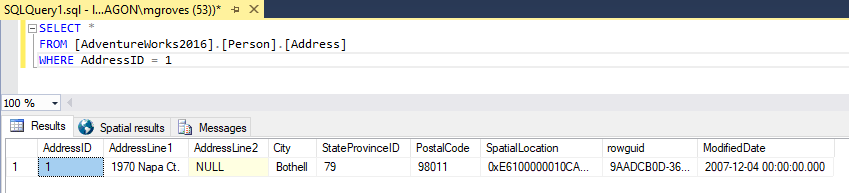
For the most part, the data types supported by SQL Server map well to JSON data types. Some examples:
| SQL Server data type | JSON data type |
|---|---|
|
char, varchar, nvarchar, etc |
string |
|
integer, decimal, float, real, etc |
number |
|
bit |
boolean |
|
date, datetime, time, etc |
string |
In addition, there are some specialized SQL Server data types that the SqlServerToCouchbase utility is also able to handle.
For instance, SQL Server’s geography type becomes a nested JSON object with properties like “Lat” and “Long” and “Z”. Here’s the converted document for the row of data in the above screenshot.
|
1 2 3 4 5 6 7 8 9 10 11 12 13 14 15 16 17 18 19 20 |
{ "AddressID": 1, "AddressLine1": "1970 Napa Ct.", "AddressLine2": null, "City": "Bothell", "StateProvinceID": 79, "PostalCode": "98011", "SpatialLocation": { "IsNull": false, "STSrid": 4326, "Lat": 47.7869921906598, "Long": -122.164644615406, "Z": null, "M": null, "HasZ": false, "HasM": false }, "rowguid": "9aadcb0d-36cf-483f-84d8-585c2d4ec6e9", "ModifiedDate": "2007-12-04T00:00:00" } |
If there is a specific data type that you’re curious about, try the SqlServerToCouchbase utility and see what happens. If it’s not converting the data how you’d expect, please create an issue on GitHub.
User to user
SQL Server supports a variety of user types, security roles, and permissions at the database, schema, and table levels.
Couchbase Server has role-based authentication (RBAC) that also allows a variety of permissions to be set at the bucket, scope, and collection levels.
The SqlServerToCouchbase utility will create matching users and do its best to convert the permissions as much as possible.
AdventureWorks does not contain any examples of users with fine-grained permissions. I created my own to represent a subset of permissions for a few tables in the Person schema.
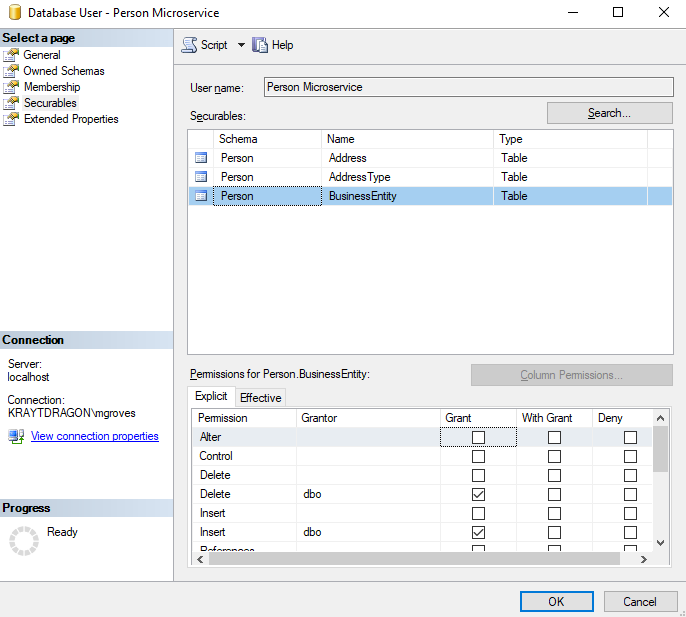
The corresponding user in Couchbase will have similar permissions:
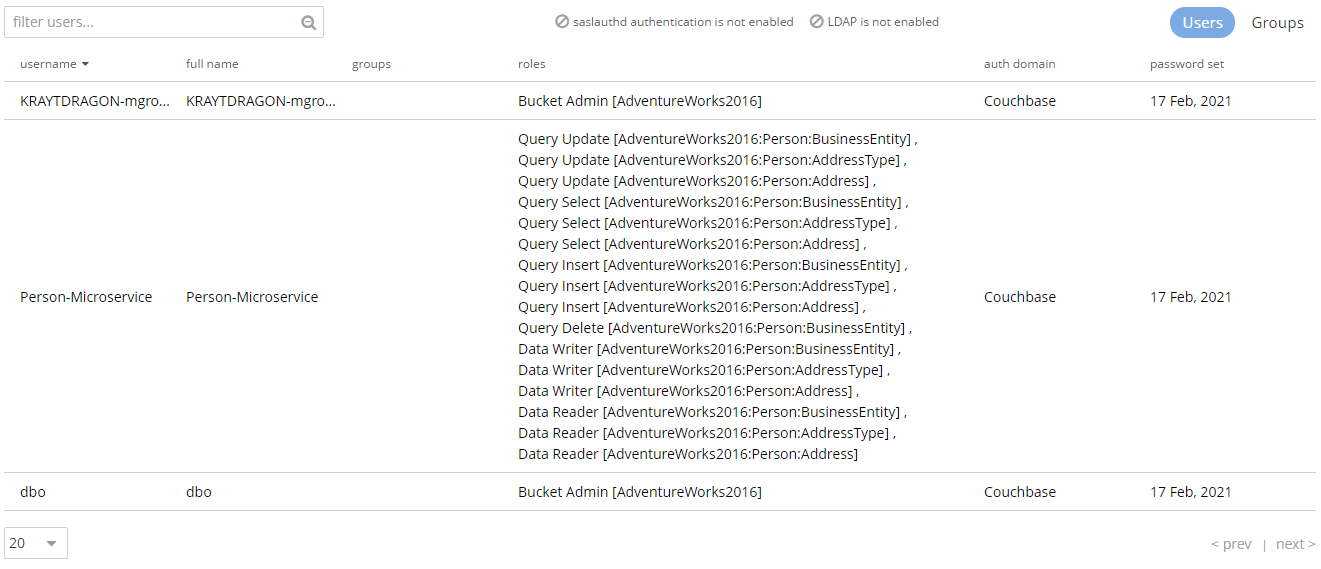
While SQL Server has only one API for working with data (tSQL), Couchbase has multiple: N1QL, key/value, full text search, analytics, and more. Hence the number of permissions converted to the user in Couchbase is larger. As you move up to “level 4”, these can be tweaked as necessary.
Warning: Users, authentication, authorization, and security is an area where caution and manual review should definitely be exercised. Do not leave this step to be completely automated until you are sure the outcome is what you want.
Next Steps
The “conversion” utility will create a Couchbase Server conversion of your SQL Server database. However, it’s currently unable to convert any client code. That’s a difficult problem for any database migration, not just SQL Server to NoSQL. However, keep an eye on this blog for future articles about migrating SQL queries and client code!
In the meantime, some of the steps you’ll need to look into:
- You’ll need to change the data access in your client to use a Couchbase SDK. For instance, if you’re using ADO.NET, Dapper, PetaPoco, etc, you’ll can use the Couchbase .NET SDK.
- Using Entity Framework? Check out the Linq2Couchbase project. (If you are using Java, check out Spring Data Couchbase.)
- Couchbase does support ACID transactions! For .NET, Couchbase.Transactions are currently in beta. In Couchbase 7, N1QL also supports
BEGIN/COMMIT/ROLLBACK TRANSACTION - Couchbase’s N1QL is a full SQL implementation. However, like all SQL dialects, there are differences between N1QL and tSQL. A few queries may work as is, but in most cases there are likely to be syntax differences. Check out the in-browser interactive N1QL tutorial.
- Looking for a similar approach with MySQL? Check out Hands-on Migration From Relational to Collections for a similar approach that uses Python / CLI.
- Looking for a similar approach with PostgreSQL? Check out Couchgres, a community-supported open-source project that uses a similar approach with Golang / CLI.
Summary
Couchbase Server 7 is set to be the biggest, most important release of Couchbase Server. Keep an eye on the Couchbase blog for more articles like this, designed to help you in your SQL to NoSQL converter journey.
Couchbase Server 7 beta is available right now for you to download and try out. Since this is a beta, any feedback or questions you have are much appreciated: check out the Beta Support section on the Couchbase forums for Couchbase Server 7 and other beta/preview releases.
