This multi-part blog series will show how to configure, build, and run Docker containers on Windows. The first part showed how to setup Windows Server 2016 on Virtual Box for Docker Containers. This part will install the operating system images and configure Docker. Instructions are available at msdn.microsoft.com/virtualization/windowscontainers/deployment/deployment.
How to Install Docker in Windows Server 2016 Container Feature
Start PowerShell:
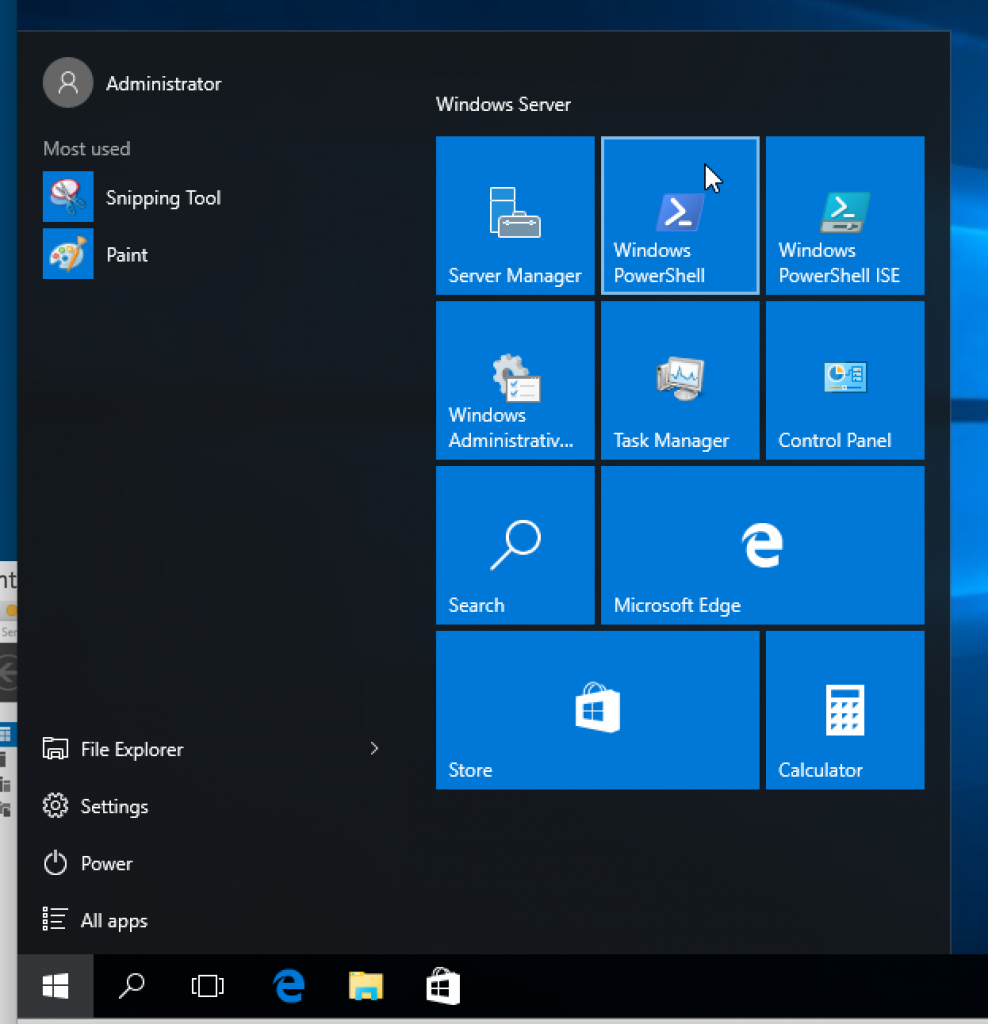
Install the container feature:

Install Windows Server 2016 Base Docker Image
Base operating system can be installed using ContainerImage PowerShell module. Install the module as:
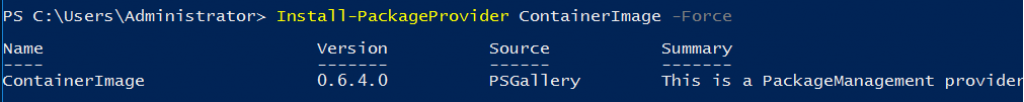
See the list of operating system images that are available:
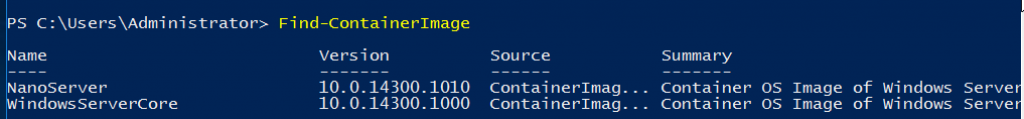
Install the Windows Server Core base OS image:
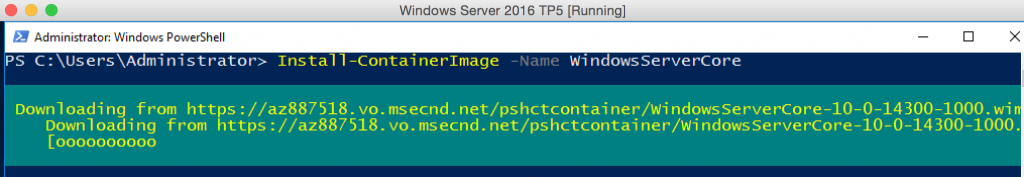
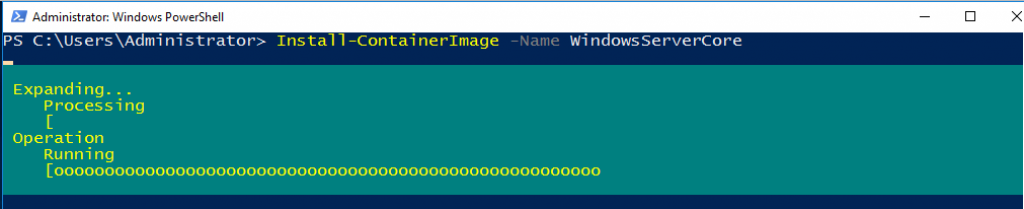
Install Docker on Windows Server 2016
Download the script to install Docker:
![]()
Check the list of images and tag the base OS image to latest:
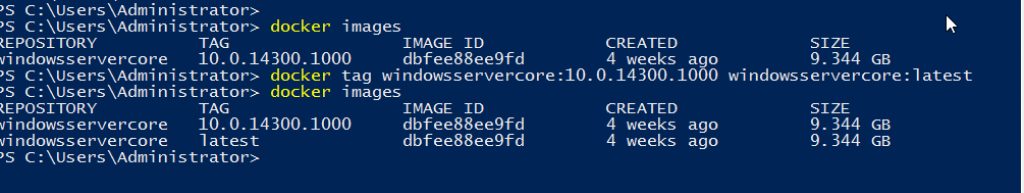
Check docker --help command:
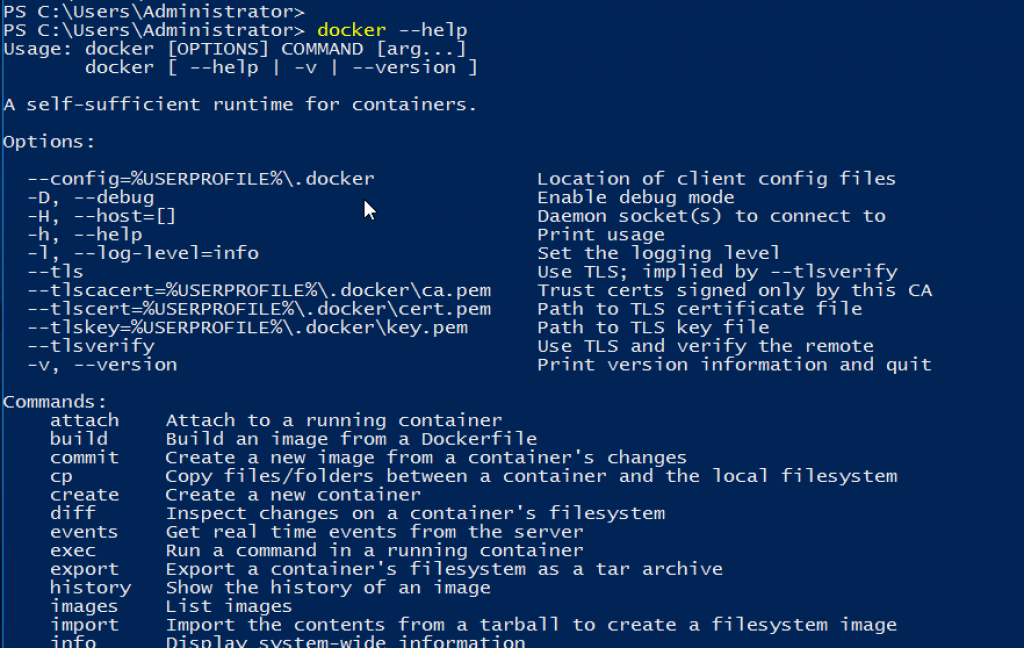
Subsequent blogs will show how other fun things with Docker on Windows Server 2016!
Some further topics to read …
- Windows Server Containers – Quick Start
- Windows Server 2016 Technology Preview 5
- Docker Documentation
- Getting Started with Docker for Java developers

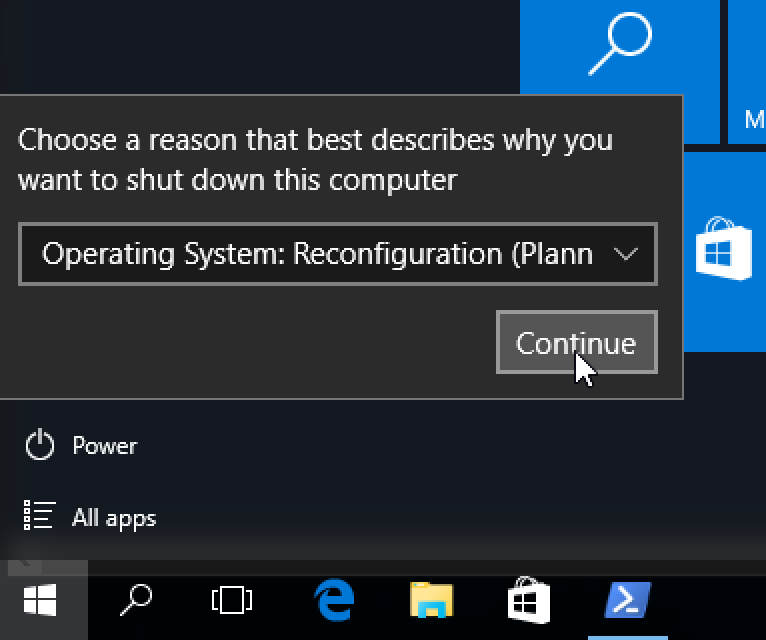
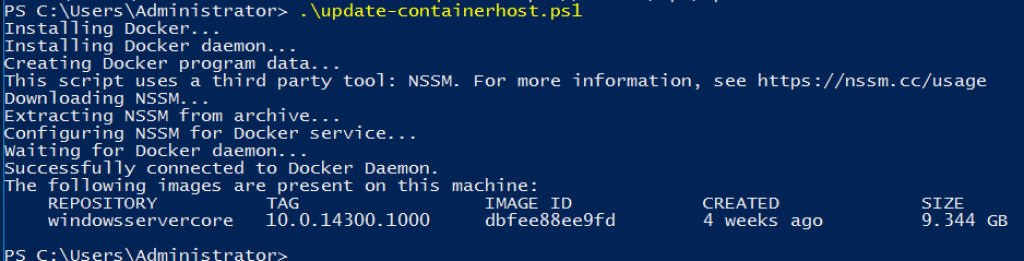
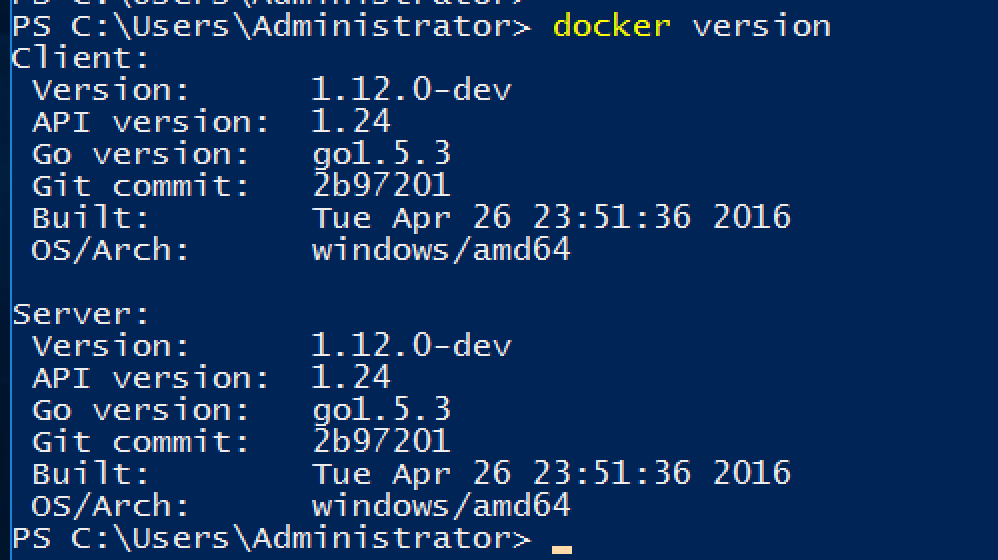
Share with you a good site that you can get cheap product keys from there: VANSKEYS, all versions of office keys and office keys can be found in that site.
Hi Arungupta,
Good day.
This is regarding docker and i am following your “Docker and Eclipse” https://youtube.com/watch?v=XmhEZiS26os
Its really beautiful clip.
I would need your guidance on accessing docker images and containers on Windows server 2016 (standard edition).
I have installed Docker on windows 2016, but not able to see any docker-machine cmd.
It would be really great if you can help on this. Thanks in advance.
Thanks
Sanjeev Kumar N
Just wanted to let you know that the command Install-PackageProvider ContainerImage -Force results in an error. Unable to download list of available providers… If you have alternative instructions, that would be helpful.
It turns out, I needed to run the following commands before it would allow me to follow your instructions:
[Net.ServicePointManager]::SecurityProtocol = [Net.ServicePointManager]::SecurityProtocol -bor [Net.SecurityProtocolType]::Tls12
Register-PSRepository -Default -Verbose
Set-PSRepository -Name "PSGallery" -InstallationPolicy Trusted