Cormac Hogan is a Director and Chief Technologist in the Office of the CTO in the Storage and Availability Business Unit (SABU) at VMware.

Bio: I joined VMware back in April 2005, and have previously held roles in VMware’s Engineering, Technical Marketing and Technical Support organizations. I have written a number of storage related white papers and have given numerous presentations on storage best practices and vSphere storage features. I am also the co-author of the “Essential Virtual SAN” and “vSAN 6.7 Deep Dive” books.
A first look at the Couchbase Autonomous Operator
A few weeks back, I took a look at Heptio Velero, formely known as Ark. Velero provides backup and restore capabilities for cloud native applications. During that research, I used a Couchbase database as my application of choice for backup/restore. After speaking to Couchbase team regarding that blog post, they strongly recommended I try the new Couchbase Autonomous Operator rather than the StatefulSet method that I was using for the application. Couchbase talk about the advantages of the operator approach over StatefulSets here.
Now, while Couchbase provide steps on how to deploy Couchbase with their operator, they create it in the default K8s namespace. In my test, I want to put Couchbase in its own namespace. The steps provided here are provided to get you started with the new Couchbase Operator, running on vSphere and vSAN infrastructure, in its own Kubernetes namespace. I also talk about some issues with the bundled load generating tool, called pillowfight.
Couchbase provide prescriptive instructions on how to get started with their operator here. It includes all the necessary configuration files. A few things about the operator:
- When loaded, it downloads the Operator Docker image as specified in the operator.yaml file. It uses a deployment construct so that it can restart if the pod it is running in dies.
- It creates the CouchbaseCluster custom resource definition (CRD)
- It starts listening for CouchbaseCluster events.
I made a few modifications to allow Couchbase to run in its own namespace:
- I first of all created a new namespace (obviously) called couchbase.
- When the cluster role was created, I created the service account in the new couchbase namespace and I then assigned the cluster role to that service account using a cluster role binding.
- I modified the operator.yaml file to include a metadata.namespace=couchbase setting so that it applies to the couchbase namespace
By monitoring the logs of the couchbase operator pod, we can observe the following startup messages:
|
1 2 3 4 5 6 7 8 9 10 |
$ kubectl logs couchbase-operator-6fcfbd8599-zqsh2 -n couchbase time="2019-03-20T09:27:41Z" level=info msg="couchbase-operator v1.1.0 (release)" module=main time="2019-03-20T09:27:41Z" level=info msg="Obtaining resource lock" module=main time="2019-03-20T09:27:41Z" level=info msg="Starting event recorder" module=main time="2019-03-20T09:27:41Z" level=info msg="Attempting to be elected the couchbase-operator leader" module=main time="2019-03-20T09:27:41Z" level=info msg="Event(v1.ObjectReference{Kind:\"Endpoints\", Namespace:\"couchbase\", Name:\"couchbase-operator\", UID:\"68fece18-4af2-11e9-be9b-005056a24d92\", APIVersion:\"v1\", ResourceVersion:\"1596774\", FieldPath:\"\"}): type: 'Normal' reason: 'LeaderElection' couchbase-operator-6fcfbd8599-zqsh2 became leader" module=event_recorder time="2019-03-20T09:27:41Z" level=info msg="I'm the leader, attempt to start the operator" module=main time="2019-03-20T09:27:41Z" level=info msg="Creating the couchbase-operator controller" module=main time="2019-03-20T09:27:46Z" level=info msg="CRD initialized, listening for events..." module=controller time="2019-03-20T09:27:46Z" level=info msg="starting couchbaseclusters controller" |
- I placed it in the couchbase namespace with the metadata.namespace entry
- I set spec.disableBucketManagement to true which allows me to make changes to buckets via UI/CLI (otherwise I have to make all changes via edits to the YAML file)
- I added Persistent Volumes for the default and data mounts (I had to create a new StorageClass for the volumeClaimTemplate to use for this – see below)
|
1 2 3 4 5 6 7 8 9 10 11 12 13 14 15 16 17 18 19 20 21 22 23 24 25 26 27 28 29 30 31 32 33 34 35 36 37 38 39 40 41 42 43 44 45 46 47 48 49 50 51 52 53 54 55 56 57 58 59 60 |
apiVersion: couchbase.com/v1 kind: CouchbaseCluster metadata: name: cb-example namespace: couchbase spec: securityContext: fsGroup: 1000 baseImage: couchbase/server version: enterprise-5.5.2 authSecret: cb-example-auth exposeAdminConsole: true disableBucketManagement: true adminConsoleServices: - data cluster: dataServiceMemoryQuota: 256 indexServiceMemoryQuota: 256 searchServiceMemoryQuota: 256 eventingServiceMemoryQuota: 256 analyticsServiceMemoryQuota: 1024 indexStorageSetting: memory_optimized autoFailoverTimeout: 120 autoFailoverMaxCount: 3 autoFailoverOnDataDiskIssues: true autoFailoverOnDataDiskIssuesTimePeriod: 120 autoFailoverServerGroup: false buckets: - name: default type: couchbase memoryQuota: 128 replicas: 1 ioPriority: high evictionPolicy: fullEviction conflictResolution: seqno enableFlush: true enableIndexReplica: false servers: - size: 3 name: all_services services: - index - query - search - eventing - analytics - <strong>data pod: volumeMounts: default: couchbase data: couchbase volumeClaimTemplates: - metadata: name: couchbase spec: storageClassName: "couchbasesc" resources: requests: storage: 1Gi </strong> |
I am skipping over the authentication and user requirements which are all documented on the Couchbase site. However, once the application has been deployed, you should be able to see the following in the couchbase operator pod logs:
|
1 2 3 4 5 6 7 8 9 10 |
$ kubectl logs couchbase-operator-6fcfbd8599-zqsh2 -n couchbase . . time="2019-03-20T09:48:34Z" level=info msg="Watching new cluster" cluster-name=cb-example module=cluster time="2019-03-20T09:48:34Z" level=info msg="Janitor process starting" cluster-name=cb-example module=cluster time="2019-03-20T09:48:34Z" level=info msg="Setting up client for operator communication with the cluster" cluster-name=cb-example module=cluster time="2019-03-20T09:48:34Z" level=info msg="Cluster does not exist so the operator is attempting to create it" cluster-name=cb-example module=cluster time="2019-03-20T09:48:34Z" level=info msg="Creating headless service for data nodes" cluster-name=cb-example module=cluster time="2019-03-20T09:48:34Z" level=info msg="Creating NodePort UI service (cb-example-ui) for data nodes" cluster-name=cb-example module=cluster time="2019-03-20T09:48:34Z" level=info msg="Creating a pod (cb-example-0000) running Couchbase enterprise-5.5.2" cluster-name=cb-example module=cluster |
And if everything comes up successfully, you can query the pods, persistent volumes and services as they initialize.
|
1 2 3 4 5 6 7 8 9 10 11 12 13 14 15 16 17 18 19 20 |
$ kubectl get po -n couchbase NAME READY STATUS RESTARTS AGE cb-example-0000 1/1 Running 0 7m8s cb-example-0001 1/1 Running 0 6m7s cb-example-0002 1/1 Running 0 5m14s couchbase-operator-6fcfbd8599-zqsh2 1/1 Running 0 28m $ kubectl get pv -n couchbase NAME CAPACITY ACCESS MODES RECLAIM POLICY STATUS CLAIM STORAGECLASS REASON AGE pvc-100e3c17-40e3-11e9-be9b-005056a24d92 10Gi RWO Delete Bound velero/minio-pv-claim-1 minio-sc 12d pvc-53c6962f-4af5-11e9-be9b-005056a24d92 1Gi RWO Delete Bound couchbase/pvc-couchbase-cb-example-0000-00-default couchbasesc 7m51s pvc-5b30f298-4af5-11e9-be9b-005056a24d92 1Gi RWO Delete Bound couchbase/pvc-couchbase-cb-example-0000-01-data couchbasesc 7m44s pvc-795bcf7b-4af5-11e9-be9b-005056a24d92 1Gi RWO Delete Bound couchbase/pvc-couchbase-cb-example-0001-00-default couchbasesc 6m51s pvc-7edc6a4d-4af5-11e9-be9b-005056a24d92 1Gi RWO Delete Bound couchbase/pvc-couchbase-cb-example-0001-01-data couchbasesc 6m43s pvc-97e9f6a9-4af5-11e9-be9b-005056a24d92 1Gi RWO Delete Bound couchbase/pvc-couchbase-cb-example-0002-00-data couchbasesc 6m2s pvc-9bcc3d4d-4af5-11e9-be9b-005056a24d92 1Gi RWO Delete Bound couchbase/pvc-couchbase-cb-example-0002-01-default couchbasesc 5m50s $ kubectl get svc -n couchbase NAME TYPE CLUSTER-IP EXTERNAL-IP PORT(S) AGE cb-example ClusterIP None 8091/TCP,18091/TCP 8m55s |
- Follow the documented steps to set up the couchbase ClusterRole
- Create the couchbase namespace – kubectl create ns couchbase
- Create the couchbase operator service account in the couchbase namespace – kubectl create serviceaccount couchbase-operator –namespace couchbase
- Create the operator (modified for the couchbase namespace) – kubectl create -f operator.yaml
- Create the necessary secrets (modified for the couchbase namespac) – kubectl create -f secret.yaml
- Create the couchbase cluster using cbopctl – cbopctl create -f couchbase-cluster-sc.yaml
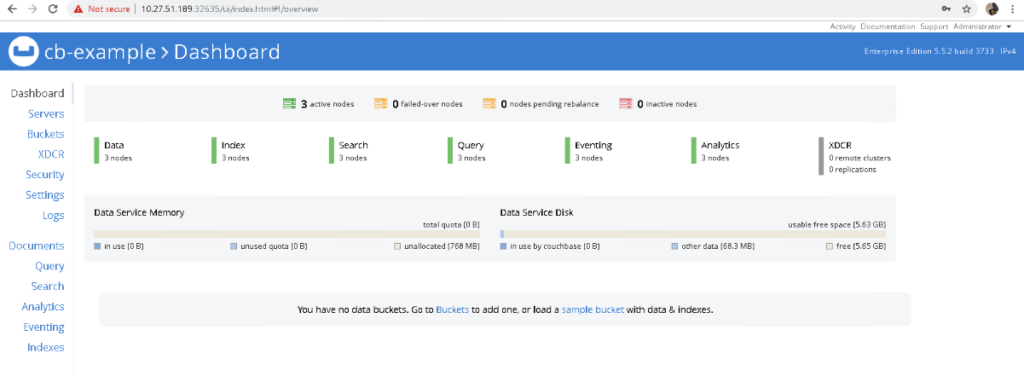
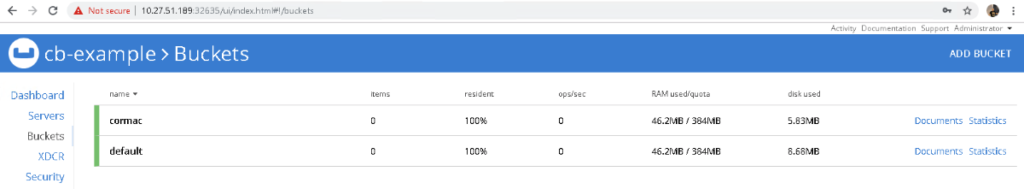
|
1 2 3 4 5 6 7 8 9 10 11 12 13 14 15 16 17 |
apiVersion: batch/v1 kind: Job metadata: name: pillowfight namespace: couchbase spec: template: metadata: name: pillowfight spec: containers: - name: pillowfight image: couchbaseutils/pillowfight:v2.9.3 command: ["cbc-pillowfight", "-U", "couchbase://cb-example-0000.cb-example.couchbase.svc.cluster.local/default?select_bucket=true", "-I", "10000", "-B", "1000", "-c", "10", "-t", "1", "-P", "password"] restartPolicy: Never |
The only difference for the cormac bucket is the command syntax is slightly different:
|
1 2 3 4 5 6 7 8 9 |
$ kubectl get po -n couchbase NAME READY STATUS RESTARTS AGE cb-example-0000 1/1 Running 0 20m cb-example-0001 1/1 Running 0 19m cb-example-0002 1/1 Running 0 18m couchbase-operator-6fcfbd8599-ggv98 1/1 Running 0 24m create-user-dk6xg 0/1 Completed 0 89s pillowfight-fqvgp 0/1 Completed 0 70s pillowfightcormac-dmqnf 0/1 Completed 0 7s |
More importantly, if we take a look at the Couchbase UI, we see that we now have 1,000 items in each bucket:
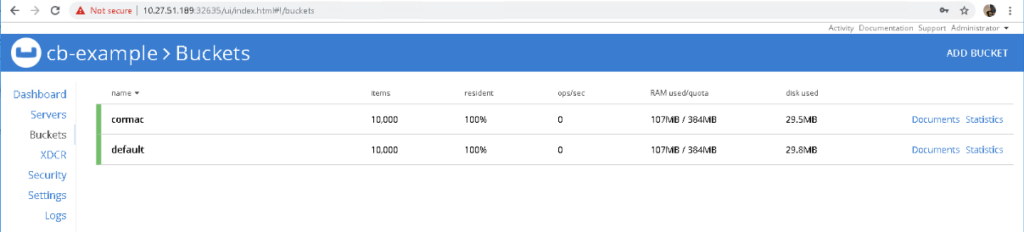
And that’s it. You are up and running with your Couchbase operator. And to close, this was provisioned in a K8s cluster on top of VMware PKS, vSphere and vSAN infrastructure. BTW, the issue with pillowfight was reported here (issue is resolved).
