Want to create a highly-available Docker cluster on Amazon Web Services? Run multi-container applications on it using Docker Services?


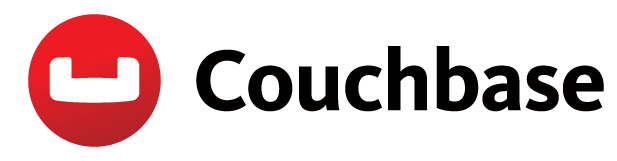
Docker for AWS allows you to exactly do that! This video shows:
- Create a highly-available Docker cluster on Amazon Web Services (0:00)
- Check configuration (5:43)
- Use Docker services to create a Couchbase cluster (8:23)
Enjoy! https://www.couchbase.com/products/cloud/kubernetes provide more details about how
to run Couchbase in different container frameworks. More information about Couchbase:
